 Firstly, an UP-TO-DATE RECORDING SHEET can be found here
Firstly, an UP-TO-DATE RECORDING SHEET can be found here
More information on how to use it can be found in the articles below. Click on the images to enlarge.
—————————————————————————————————
The Validation Recording Sheet (VRS) by Tom Kirby (Newsletter 63)
For those members who wish to use the recently supplied (by e-mail) Validation Recording Sheet (VRS), and I hope that is most of you, here are some operating instructions. The instructions assume a reasonable knowledge of Excel but in any event, a minimum amount of familiarisation with the program will soon have you up and running. First of all, a little preamble.
Currently, we ask that ALL records for submission are sent, by whatever means, to Tom Kirby. If the records are in a suitable format they will be sent directly to Alan Legg for correction and comment then returned to Tom for dissemination to the CATE2 database and to the FRDBI inputters.
If the records from members, as received by Tom, are hand-written or in some format unacceptable to the two national databases Tom will re-hash them before sending to Alan.
When the records are from an official NEFSG foray Tom will immediately re-hash into an acceptable format (using the Validation Recording Sheet) and send out to Members as soon as possible with the understanding that this list is PROVISIONAL. After a suitable period, during which time members can send in corrections and additions, the final list will be sent to Alan and treated to the usual mauling.
Now, things are VERY much easier for ALL concerned if records are submitted by everyone using the Validation Recording Sheet. This is, of course, not possible for everyone….but for those who can do, please do!
What does the Validation Recording Sheet do? Well, first and foremost it brings conformity to our records. There is a built-in “dictionary” for all species you are likely to come across in the British Isles, with correct spelling and for the purists, Italicised names! The dictionary is editable by you, the user, but you are warned that you should CHECK, before any changes or additions are made, against the FRDBI GB Checklist (http://www.fieldmycology.net/GBCHKLST/gbchklst.asp).
The VRS is also pre-loaded with accepted definitions of Species, Substrates and Habitats, all editable, and also the complete list of Vice-counties.
There has always been a problem when trying to decide how to “formalise” the names of Collectors, Determiners and Confirmers because we tend to be variable in this area. Computers are pernickety but trusting of the human inputter and will happily accept that A.Legg is not the same person as A.(space) Legg. Similarly, AWL and AW Legg, as well as A.W.L are all treated as different beings. Few of us have as many personae!
To prevent this problem the VRS has ALL members of the NEFSG under the relevant headings, and the dropdown facility works just as all the other validation boxes. PLEASE NOTE! You may be dismayed to see that the lists, when dropped-down, show blank. This is because you may need to SCROLL to the name, if that is your preferred method of inputting. More on this later.
OK. Here we go. Open the program in the usual way and immediately NAME it using the “Save as” option in the “File” menu.
This will ensure that you preserve the ORIGINAL blank VRS for next use. You may be confronted with this warning (below).
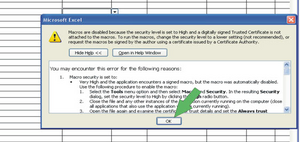 Fear not. Just click the “OK” button and it will vanish.
Fear not. Just click the “OK” button and it will vanish.
You are now ready to start inputting your finds. It is, of course, wise to have the information at your side and ready. Begin by typing the name of your first SPECIES in top left column (below, green left arrow). You will be able to type the name directly into the Species Box at the position 2A as shown. Alternatively, you can click the little drop-down arrow beside the Species Input box, as shown by example in the Associated Species box which works the same way (below right, green right arrow).  If you choose to use the drop-down facility you must SCROLL down to the selected species and left-click to select. You can fill in all of the boxes this way except for “Site Name” and “Date”.
If you choose to use the drop-down facility you must SCROLL down to the selected species and left-click to select. You can fill in all of the boxes this way except for “Site Name” and “Date”.
The advantage of SELECTING from the Validation Lists is that you will ALWAYS be offered acceptable data. If you choose to type in data which is unacceptable, the program will tell you so. You then have two options both of which will lead you to entering ONLY acceptable data.
 The message (left) will appear if you have typed in an incorrect entry. You may have mis-spelt or made a typo error. Up pops the screen with two options. Always try the “Cancel” option first as the program may be able to automatically correct the data. If this occurs, check that the program has chosen data which is acceptable to YOU!
The message (left) will appear if you have typed in an incorrect entry. You may have mis-spelt or made a typo error. Up pops the screen with two options. Always try the “Cancel” option first as the program may be able to automatically correct the data. If this occurs, check that the program has chosen data which is acceptable to YOU! 
If it has picked the wrong data you can correct the information by typing in the Editing box (below). Even if you opt for this method the program will still tell you if the information is unacceptable.
If this is the case you may decide to press the “Retry” button (right, bottom green arrow). Again, you can correct an obvious error in the Editing Box as often as you wish but unless you get the data absolutely correct the system will NOT accept the input.
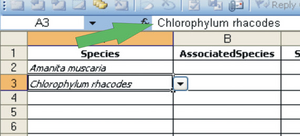
OK. Suppose you believe that you are right and the computer is wrong. It happens. Species names change all the time. FIRST, check that what you are trying to input is ACCEPTABLE to the FRDBI GB Checklist. If it is, then you must correct the Species database. This will NOT happen often but it is a great exercise and will really cement new names into both the computer’s memory AND yours. Here is how to edit the lists of acceptable inputs.
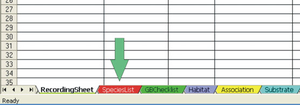 Go to the red “Species” tab at the bottom of the screen and left-click (right). You are now entering a large database containing some 2700 of the known species of British fungi. There are some errors in the database but by vigilance, you can keep your own database acceptably up-to-date.
Go to the red “Species” tab at the bottom of the screen and left-click (right). You are now entering a large database containing some 2700 of the known species of British fungi. There are some errors in the database but by vigilance, you can keep your own database acceptably up-to-date.
The database appears as a long list of species. Scroll down (below right, blue arrow) to the species name which needs correcting or to the bottom of the list if you are adding a species. Type your correction in the Editing Box (below, top arrow) of the selected species or type in an additional species in to the first open cell AT THE BOTTOM OF THE LIST.
Once you have completed the changes you should return to the “Recording Sheet” by clicking on the green tab (left, bottom arrow ).
 Once you have filled in all the columns, and all the validation drop-down boxes work exactly the same way, you should save the sheet. Provided you carried out the “Save as” instruction at the beginning the sheet will save under the name you gave it. Please note that the whole sheet is “protected” in that the column widths are FIXED in order to
Once you have filled in all the columns, and all the validation drop-down boxes work exactly the same way, you should save the sheet. Provided you carried out the “Save as” instruction at the beginning the sheet will save under the name you gave it. Please note that the whole sheet is “protected” in that the column widths are FIXED in order to
make sure that the printed output will fit on to an A4 sheet. You may need to maximise your printer’s page by moving out the margins. Be aware that although some descriptions are seen to be unable to “fit” into the column widths the information is STILL there. Any additions to validation lists will not be in alphabetical order. To arrange in this way you must
“unprotect” the sheet to “sort”. If you wish to do this then go to Tools> Protection. The password is “whisky”.
——————————————————————————————————————-
WATSONIAN VICE-COUNTIES – what are they? why were they introduced?
and what is their relevance today? by Alan Bunn (Newsletter 60)
What are they?
Watsonian vice-counties were introduced in Hewitt Watson’s third volume of
published in 1852. Essentially the vice-counties are based on county divisions in the mid-1800s,
but a number of larger counties were split up so that each vice-county was more or less equal
in area. The section of GB/Ireland map below shows the divisons of the vice-counties. Each
vice-county is numbered, Great Britain has 112 vice-counties and Ireland has 40 numbered H1
to H40. As a result of the divisions Yorkshire has five vice-counties :- VC62 N E Yorks, VC 65 N
W Yorks, VC 61 S E Yorks , VC 63 N W Yorks and VC 64 Mid-W Yorks; Durham county is VC
66, and Northumberland south part is VC 67 and north part is VC 68.

Why were they introduced and what is their relevance today?
Watson was a botanist and he introduced vice-counties for the purpose of botanical recording
The vice-county boundaries of Watson’s system have survived for over 150 years and have
remained unchanged despite local government reorganisations. Since Watson’s system has
resulted in stability of recording areas used for wildlife recording the VC recording boundaries
have been used widely for this purpose. Botany and mycology are two major disciplines which
use the VC system. Locally, birders have tended to use other boundaries, for example the Teesmouth
Bird Club uses the historical Cleveland boundary which is composed of some of N E
Yorks and the southern end of Durham.
Today, because of Watson’s foresight in defining VC areas, we are now able to compare historical
and modern data for the same geographical area covering about 150 years.